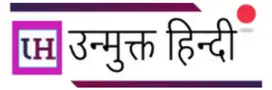अगर आप एक Blog या किसी Website के Owner है तो आप Google Adsense को जानते ही होंगे। Google Adsense दुनिया का सबसे बड़ा Ad Network में से एक है।
Google का यह Advertisement Program “Adsense” अपने High-Quality वाले Ads और अपने आसान User Interface के कारण Publishers के लिए पहली पसंद हैं।
Google हर बार अपने इस Ads Program में लगातार कुछ नए update करता रहता है। Google Adsense ने अभी अपने Ads को display करने के लिए एक नई तकनीक Google Auto ads को Adsense में लाया हैं।
Google Auto ads के कारण आपको अपने Blog/Website पर किसी भी Ad Code को Manually Add करने की जरुरत नहीं होगी।
तो चलिए हम जानते है कि Google Auto ads क्या हैं और इसे अपनी Website पर कैसे लगाए.?
Google Auto ads क्या हैं?
Auto ads से पहले, हर Publisher’s को Adsense से approve होने के बाद Ad Code को Manually अपनी websites या blogs पर Add करना पड़ता था। नए Adsense Publisher’s को इससे थोड़ी Problem होती थी क्योंकि उन्हें यह नहीं जानते थे कि website के लिए कौन से Ad Size Suitable होंगे.?

New Ads Publisher’s को यह भी पता नहीं होता था कि अच्छे Click Rate के लिए Ads को कहाँ लगाना चाहिए। पहले WordPress Publisher’s को या ads show करने के लिए WordPress Plugins का use करना पड़ता था।
Google Auto Ads के साथ, Google का उद्देश्य Google Adsense के काम करने के तरीके को बदलना है। यह Publisher’s और Readers दोनों के लिए best perform करता हैं।
Auto Ads किसी भी website पर Ad Code को manually जोड़ने की problems को दूर करता हैं। Auto Ads की help से Publisher’s को सिर्फ़ एक Ad Code को Blog या website के header tag में रखना होता हैं। इसकी help से Google तब खुद आपकी Content के हिसाब से Automatically ads को Placement करता हैं।
आपके Revenue को increase करने के लिए Google Auto Ads खुद आपके website के लिए best Ad place खोजता है। ऐसा करने के लिए Auto Ads अपने Artificial Intelligence को use करता हैं। यही वजह होती है कि किसी भी नए Publisher’s को किसी तरह से Ads Size, Ads Placement और Ad Type के लिए कोई भी मेहनत नहीं करनी होती है।
Google Ads आपके Website के layout को read करता है और Ads को उन जगहों पर खुद display करता है, जो Click या Impression के लिए best होते हैं। Auto Ads आपके Website के design के मुताबिक हर बार नए Traffic यानि user के लिए Ads के Place को बदलते रहता हैं।
⇒Must Read: Best Ad-network for publishers hindi me
अपनी Website पर Google Auto ads कैसे Enable करे.?
Google Auto ads को अपनी Website में लगाना बहुत आसान है। आप कुछ ही मिनट में अपने किसी भी Website/Blog पर Google Adsense Auto ads को Enable कर सकते हैं।
आप अपने Blog पर Auto ads को Enable करने के लिए नीचे दिए गए Process को follow करें:
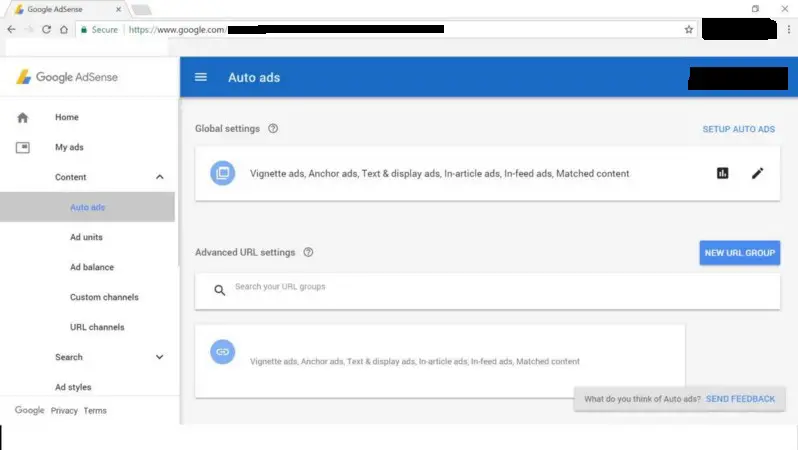
- सबसे पहले आप अपने Adsense Account से Dashboard पर जाएँ और बायीं ओर Sidebar के Option में से ‘Ads’ के नीचे ‘Auto Ads’ पर जाकर उसे Open करें।
- अब आप ‘Setup Auto ads‘ पर Click करें और सभी ad types को Enable करें।
- ‘Automatically add new formats’ वाले button को Enable करें, ताकि कोई भी नया Ad Direct आपकी website पर display हो सके।
- Click on save
- अब आप अपनी Website के Header area में जाकर generated Ad code को <head> tag और </ head> Tag के बीच Add करें।
आप हमें ज़रूर बताए कि क्या आपने Google Auto Ads को अपने website पर use किया हैं? आपके लिए Auto Ads क्या आपके Blog के Revenue Increase करने के लिए कैसा रहा? आप अपने सुझाव Comment में ज़रूर बताएं।